If you read the Tweet right now and follow the link to the blog right now: This is a WIP. So come back later to see the other providers in action. Ps.: Never do testing in production ;)
As an interested reader of my blog you may know that I use Pretzel for my blog. I did a series on migrating my blog from FunnelWeb to Pretzel in the past. One disadvantages of using a static site generator for blogging is the lack of social media plugins, esp. when publishing a blog. For now I did all the work by hand, by copying the headline as well as the link to the new post, login into several social media services (Twitter, various Facebook pages, Patreon and LinkedIn) add some hashtags. Most of the time I forgotten some platforms, had different casing and wording for "New blog post, New Blog-Post, New Blog post". I wanted to automate that a while back with Azure DevOps in my release pipeline, but I got stuck cause there because the lack of plugins. So a while back I discovered Microsoft Flow but hadn't time to look into it. Now I had a few moments to play around with it so I thought this would be the perfect time to automate it. So let's get started!
Microsoft Flow
Flow has a very cool pricing model and you can get started for free and you can execute at the time of writing 750 flows per month which is perfect for me.
So let's start with twitter. I want after publishing a new post tweet. Luckily I got an RSS feed so I started with creating a new flow based on templates and search for RSS Twitter:
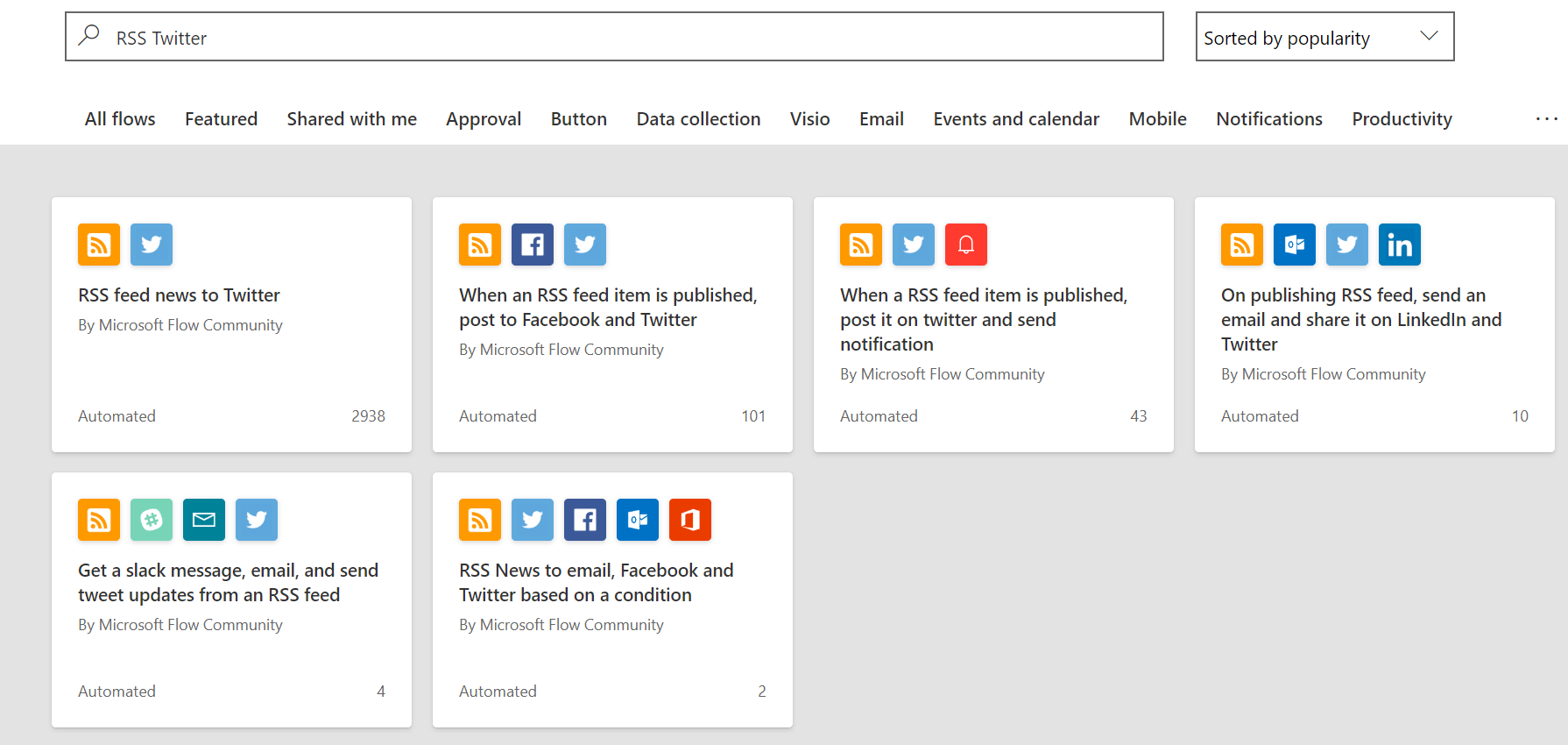
I select RSS feed news to Twitter, enter my credentials, hit authorize and after that we hit continue.
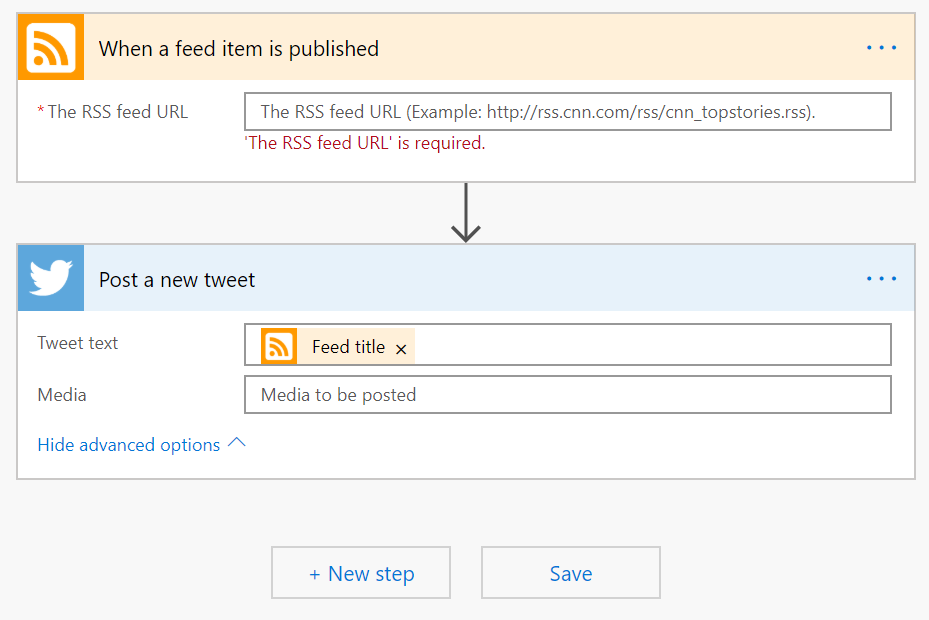
I enter the RSS url and hit save.
After that I hit the Test button in the upper right corner and select the I'll perform the trigger action and hit Save & Test.
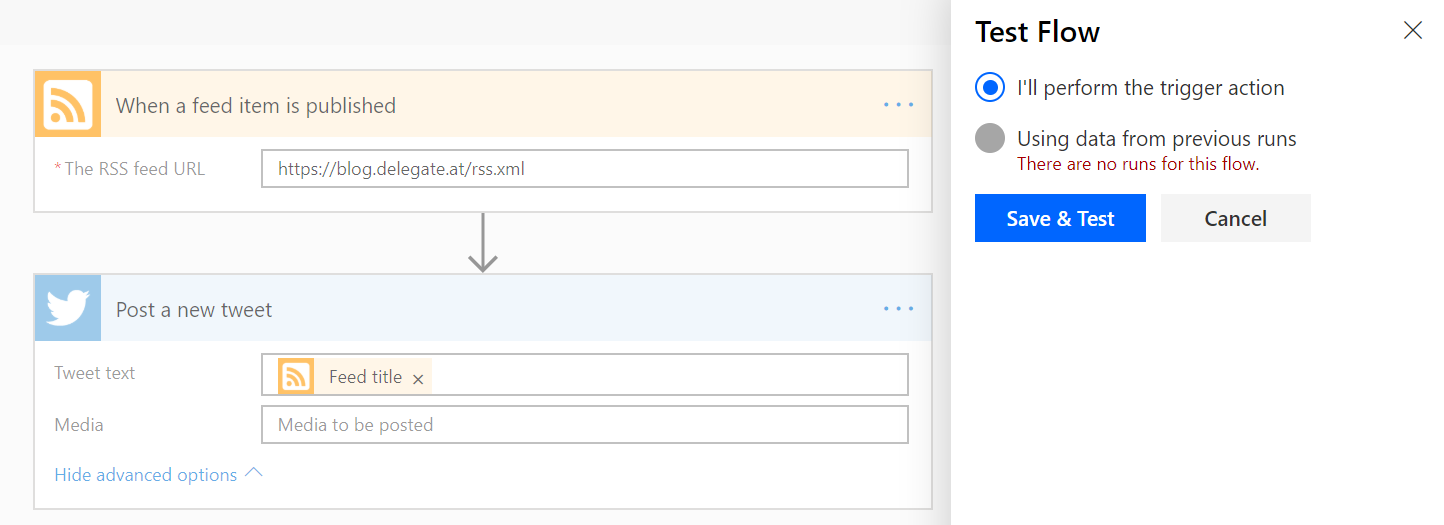
Now I'm seeing the information To see it work now, publish an item to the RSS feed. This may take a few moments..
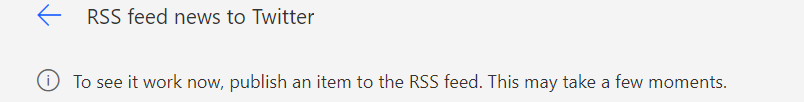
After my release pipeline published the new version of the blog I can see the flow ran and let's check my twitter.
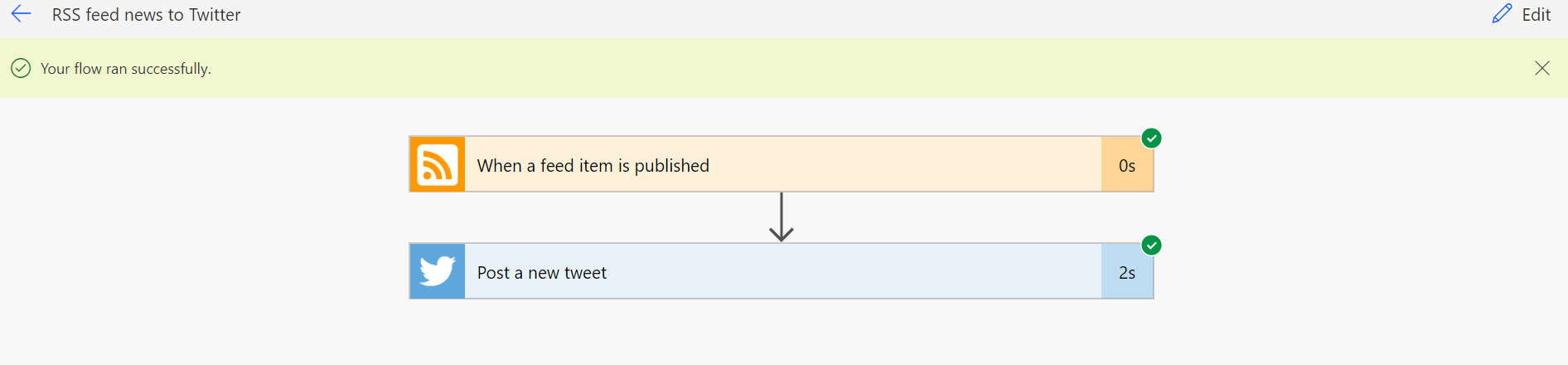

Neat! But without the link its a little bit useless. So let's change that.
So I hit Edit and change the tweet text to New blog post: select Feed title some line breaks and then Primary feed link:
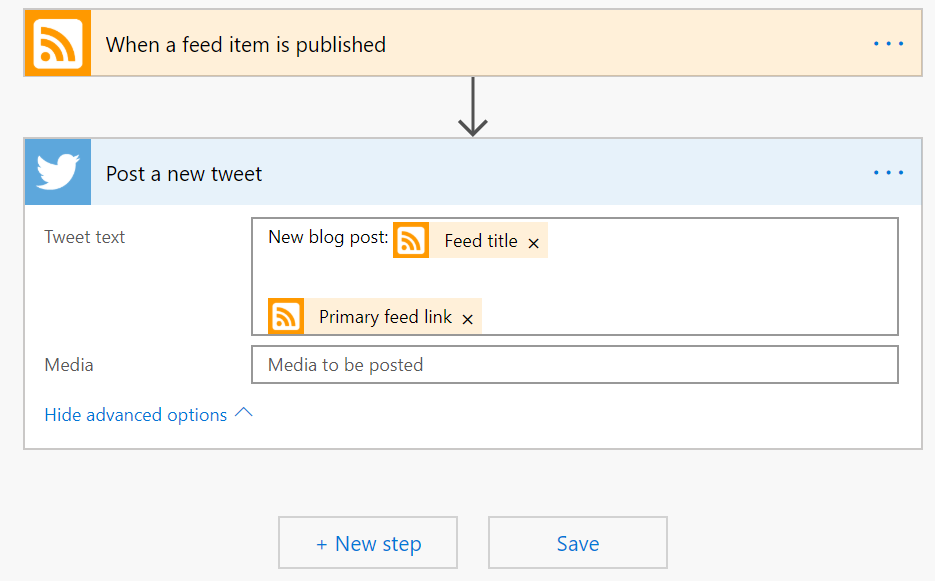
Hit Save and Test again but this time I'm able to select the second option called Using data from previous runs and select my last flow:
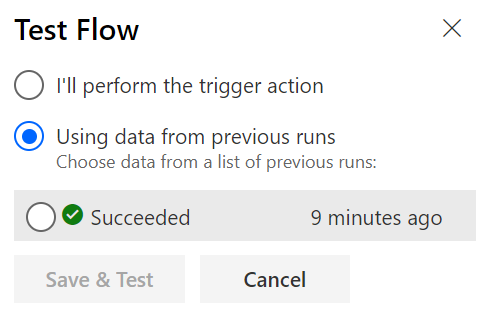 .
.
 .
.
Profit!
So basically it's now rinse and repeat:
Add a new step and search for LinkedIn and select Share an article. Connect to the service. Set the content url to the Primary feed link. Adjust the title and the description.
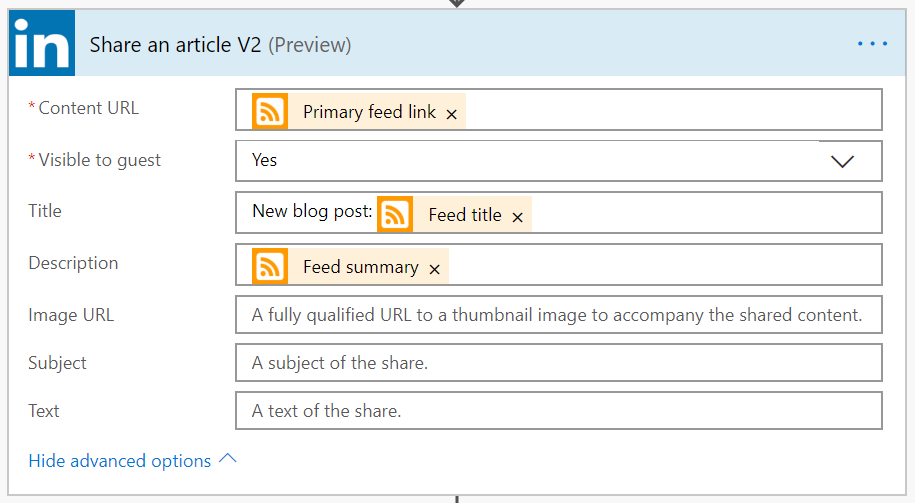
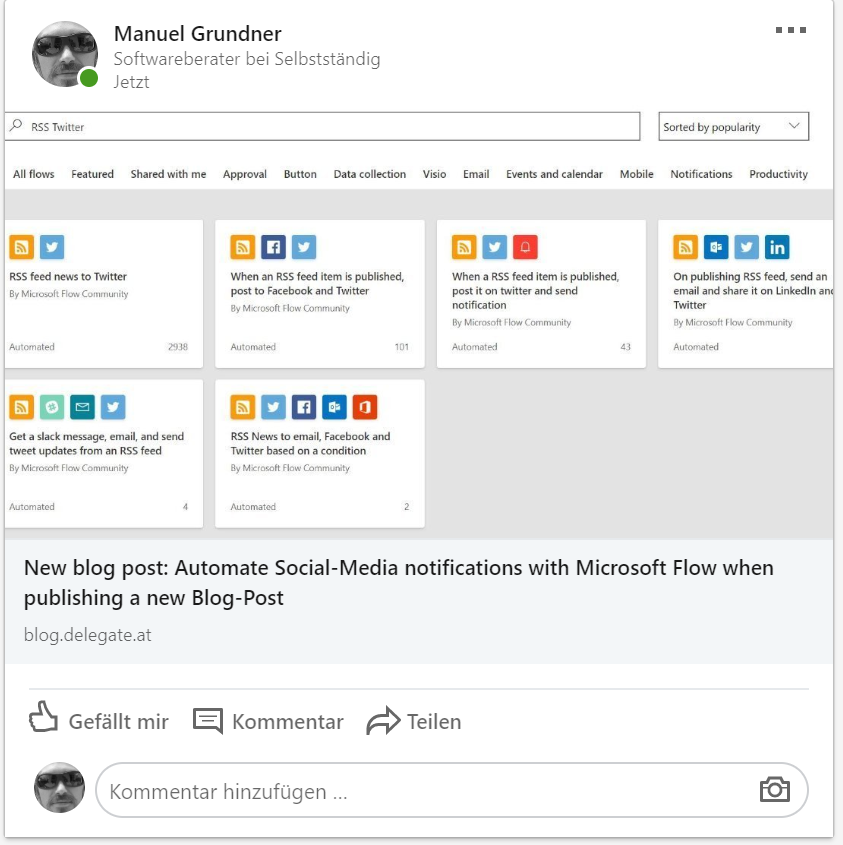
That was easy!

Comments
Thank you
Your comment will appear in a few minutes.